Are you having difficulties activating the free 50GB data from MTN? The promo offer has been going on since yesterday and guys are already rocking it lowkey without wasting time.
The interesting part of this data is that it's free to get and requires not spending a dime, all you need is just the myMTNAPP for activation.
As many were able to activate and get the free 50GB data from MTN, it has also come to my attention that many were not able to get theirs especially the old subscribers who already registered on the myMTNApp before this promo.
STEPS TO ACTIVATE THE FREE 50GB DATA ON OLD MTN SIM
Now I have come with a trick that allows old subscribers or people with old SIM to activate and get their free 50GB data without any problem.
- Firstly, logout from myMTNApp
- Then clear app cache & data from app settings
- Now launch myMTNApp again
- Signup with a new email address
- Add your mobile number in the blank space
- Follow the on screen setup process
- Lastly, a pop up message to claim your free 50GB data will be display
- Congratulations you have received your free data and can now surf the internet as you like.
If you didn't see the pop up message to claim your data
- Refresh myMTNApp
- Then logout and login again with your number
- Then claim your your free 50GB data


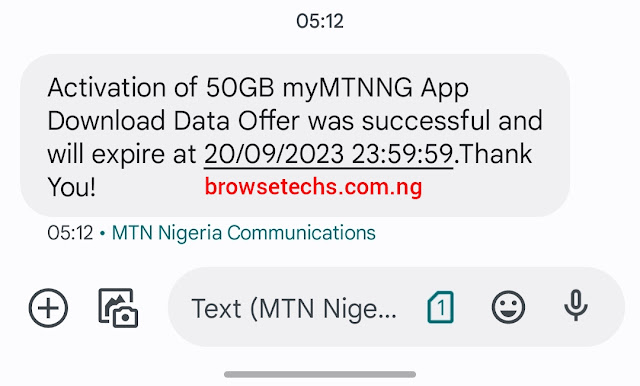
Post a Comment