Firefox Private Network Beta offers browser/device level protection to protect you online and stops eavesdroppers on public Wi-Fi networks. The paid VPN protects all internet connections on a device and is currently available for Windows 10 computers, Chromebook and Android devices.
The Mozilla's VPN service protects your browsing history from internet service providers so that they can't collect or sell it and hides your location from websites and data collectors that profile you to serve you targeted ads.
You can choose from servers in 30+ countries and register up to five devices.
To choose a VPN connection/server:
- Open the Private Network VPN app.
- Tap the select connection drop-down.
- Select a server from the available connections.
Firefox VPN full device protection is a device level VPN that provides an encrypted tunnel to the web from any software or app on your android device.
- Open the Private Network VPN (you can open it from the Windows 10 app tray too).
- Sign in with your Firefox account (only required the first time).
- Click the Connections menu.
- Choose a server location.
- Download Firefox Private Network VPN from Google Playstore here.
- Download Firefox Browser Extension here.
Please bear it in mind that you may not be able to download the app now as it is available only in the US for now, there is currently a waiting list for others to download too. Visit https://fpn.firefox.com/vpn to join the waitlist.
Unlimited, full device VPN beta protection is currently available on Windows 10, 64-bit and Android at a fee, strictly by invitation only. iOS, MacOS and Linux are also being considered as well.
The Mozilla's VPN service protects your browsing history from internet service providers so that they can't collect or sell it and hides your location from websites and data collectors that profile you to serve you targeted ads.
How To Connect A Server On Firefox VPN For Android
To choose a VPN connection/server:
- Open the Private Network VPN app.
- Tap the select connection drop-down.
- Select a server from the available connections.
Firefox VPN full device protection is a device level VPN that provides an encrypted tunnel to the web from any software or app on your android device.
How To Connect A Server On Firefox VPN For Windows
- Open the Private Network VPN (you can open it from the Windows 10 app tray too).
- Sign in with your Firefox account (only required the first time).
- Click the Connections menu.
- Choose a server location.
Where To Download Firefox Private Network VPN
- Download Firefox Browser Extension here.
Please bear it in mind that you may not be able to download the app now as it is available only in the US for now, there is currently a waiting list for others to download too. Visit https://fpn.firefox.com/vpn to join the waitlist.
Unlimited, full device VPN beta protection is currently available on Windows 10, 64-bit and Android at a fee, strictly by invitation only. iOS, MacOS and Linux are also being considered as well.

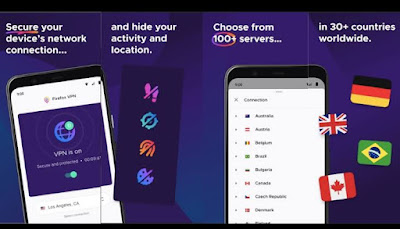



Post a Comment