Incase you don't know, the Glo 0.0kb free browsing using Hammer VPN is currently blazing right now, and guys are already wrecking it. Recently I shared the settings for MTN free browsing and configuration file for 9mobile SmartPak bundle.
The Glo free browsing via Hammer VPN is currently limited to a few Glo user as it has been tested and confirmed working smoothly on a 3G SIM card, I know it actually difficult to get a 3G SIM at the moment as Glo 4G SIM already taken over, but if you are able to get one you should consider yourself lucky as this cheat is for you.
Before I proceed with the settings, I learnt that the internet signal 📶 (3G/H+ sign) is not coming up for some people, but here is the fix if your legs are unfortunately in that shoe.
APN Name: Glo 001
APN: 9mobile
Proxy and Port: Leave bank
Username and Password: Leave blank
Authentication Type: Tick PAP
Step 2: After installing, launch Hammer VPN and use the following settings:-
- Change 500 to 80
- Change 0 to 8080 or 8081
Step 3: If you see Free Server 8 in the Hammer VPN, this shows your settings hasn't been completed yet. Turn ON Airplane mode on your device and exit Hammer VPN immediately.
Step 4: After exiting, now turn Off Airplane mode and launch back Hammer VPN when your network bar is trying to come on, by this time the server will refresh to German Server.
Step 5: Choose and connect from any of the German server, wait for a few seconds and it should connect.
If you have a premium Hammer VPN account you should enjoy unlimited bandwidth access, and for those on free it has a daily limit bandwidth for free users. You can get a premium account from their website using your PayPal account.
Note: Like I said before, this cheat works perfectly and smoothly on a 3G Sim and may not work on a 4G Sim card. So kindly get yourself a 3G Sim to enjoy this free Unlimited browsing.
Don't Forget To Join Our Active Telegram Group and Telegram Channel For Questions Or Discussion.
The Glo free browsing via Hammer VPN is currently limited to a few Glo user as it has been tested and confirmed working smoothly on a 3G SIM card, I know it actually difficult to get a 3G SIM at the moment as Glo 4G SIM already taken over, but if you are able to get one you should consider yourself lucky as this cheat is for you.
Before I proceed with the settings, I learnt that the internet signal 📶 (3G/H+ sign) is not coming up for some people, but here is the fix if your legs are unfortunately in that shoe.
Simply Use This APN Configuration
APN Name: Glo 001
APN: 9mobile
Proxy and Port: Leave bank
Username and Password: Leave blank
Authentication Type: Tick PAP
Requirements
- Android Smartphone
- Strong 3G Signal Network
- Glo 3G SIM with 0.0k Airtime balance
- Hammer VPN Apk
Hammer VPN Settings For Glo Free Browsing
Step 1: Firstly, Download and Install Hammer VPN Here | Latest Version.
Step 2: After installing, launch Hammer VPN and use the following settings:-
- Change 500 to 80
- Change 0 to 8080 or 8081
Step 3: If you see Free Server 8 in the Hammer VPN, this shows your settings hasn't been completed yet. Turn ON Airplane mode on your device and exit Hammer VPN immediately.
Step 4: After exiting, now turn Off Airplane mode and launch back Hammer VPN when your network bar is trying to come on, by this time the server will refresh to German Server.
Step 5: Choose and connect from any of the German server, wait for a few seconds and it should connect.
If you have a premium Hammer VPN account you should enjoy unlimited bandwidth access, and for those on free it has a daily limit bandwidth for free users. You can get a premium account from their website using your PayPal account.
Note: Like I said before, this cheat works perfectly and smoothly on a 3G Sim and may not work on a 4G Sim card. So kindly get yourself a 3G Sim to enjoy this free Unlimited browsing.
Don't Forget To Join Our Active Telegram Group and Telegram Channel For Questions Or Discussion.

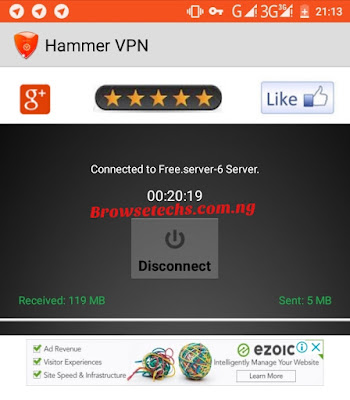


Which country please??
ReplyDeletePlease is it still working
ReplyDeleteThe new hammer is not working on my phone it is showing not available in your country, please what will I do?
ReplyDeletePost a Comment