Whats up BrowseTechites, I'm back with another awoof money promo and this one is coming from GoMoney. GoMoney is a mobile banking app just like your physical Bank, you can request money, transfer money, split tabs to ease costs and the interesting part is that they also have a REFERRAL PROGRAM.
GoMoney gives an amazing offer that rewards you for every friend or loved ones you successfully bring to the platform. You get a whooping free N500 as referral bonus, when the person you refer use d12ec1as referral code and also fund his/her with N1000.
Read Also - Surprise Download GidiMo App And Get Free 150MB On MTN
Note: Use d12ec1 as your referral code so we can both earn.
Next is to Fund your GoMoney account.
GoMoney gives an amazing offer that rewards you for every friend or loved ones you successfully bring to the platform. You get a whooping free N500 as referral bonus, when the person you refer use d12ec1as referral code and also fund his/her with N1000.
Read Also - Surprise Download GidiMo App And Get Free 150MB On MTN
How Does GoMoney Referral Program Work?
To participated in the program, as a new user all you have to do is to fund your account with just N1,000 which you can later withdraw back to your Bank account or use it to purchase airtime or data on the GoMoney app. That's really great right.
When you refer someone to GoMoney app, the person is required to use your referral code (which is your phone number), and if the person funds his/her account with N1,000 you will get N500 as your referral bonus.
When you refer someone to GoMoney app, the person is required to use your referral code (which is your phone number), and if the person funds his/her account with N1,000 you will get N500 as your referral bonus.
How To Register On GoMoney App
- Firstly, Download GoMoney App Here, Install and launch the app.
- Input your mobile number upon registration and a six-digit code will be sent to you for verification.
- Use d12ec1 as your referral code while signing up, then enter other details like your email, date of birth, etc to complete your registration.
- After successfully doing that, create a Unique 4-digit code which will be required for any transaction.
- And lastly, create your security questions and answers and you are done.
Note: Use d12ec1 as your referral code so we can both earn.
Next is to Fund your GoMoney account.
How To Fund Or Deposit Money On GoMoney App
After successfully creating your account, simply tap on the "FUND" button located at the upper right side of the app. You can choose to fund your GoMoney account etheir from your bank or through an ATM card option. ( I used ATM card option).
Read Also - Stream Live Tv Show On Cruise TV Data Free On MTN
Note: The deposited N1,000 is for your GoMoney account activation. You are free to withdraw the money back to your bank account once activated, so that you can start referring people and earning as well.Read Also - Stream Live Tv Show On Cruise TV Data Free On MTN
How To Withdraw Your Earn Money On GoMoney App
To withdraw your funds from GoMoney app is quite easy. All you have to do is tap on the icon "Send Money". Then choose your bank name from the list and input your bank account details for instant withdrawal.
Read Also - Enjoy Unlimited Free Data for all Networks Using Dent
Read Also - Enjoy Unlimited Free Data for all Networks Using Dent
You can get up to N20,000 with this, which can be withdraw to bank account or used to buy airtime, data, pays bills and lots more. Remember, the person you refer must use your phone number as referral code for you to be rewarded with N1000.
Now start referring and kindly share this post with your friends and let us know how it went by leaving a comment in the comment section.
Now start referring and kindly share this post with your friends and let us know how it went by leaving a comment in the comment section.




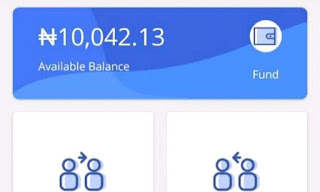
Hello, I registered and activated my account on gomoney app with your referral code but I didn't get any bonus. I make a deposit of #1000+
ReplyDeletePost a Comment