Netflix is well known for housing lots of TV shows, movie series and many more. It is a platform where you can instantly watch video contents through any Internet-connected devices; including smart TVs, game consoles, streaming media players, smartphones, or tablets.

No doubt Netflix is best, many people wish to have to have the account but they don't have money to pay. its a paid service if you want to use Netflix then you need to pay $7 to $15 per month depends on which plan you want to use.
Read Also - Stream Live Tv Show On Cruise TV Data Free On MTN
Today, I'II be sharing you guys how to use Netflix premium accounts with Netflix cookie on Yandex browser. Actually this is not a trick but a simple method where I will be sharing my personal Netflix account cookies for you guys to enjoy.
Requirements
- Android Phone
- Yandex Browser
- Netflix Cookies
- Data Connection
How To Use Netflix Cookies On Yandex | Step By Step
Step 1: Firstly, we will be installing Yandex browser on our smartphone. Download Yandex browser from Google Play store Here.
Read Also - Surprise Download GidiMo App And Get Free 150MB On MTN
Step 2: Now open Yandex browser, go to the link Here Install “EditThisCookie” extension on your browser. It is available for Chrome, Opera browser. If you are not able to get it, directly install it using the link Here
Step 3: After opening the link you have to click on "Add to Chrome". Now you have to click on the menu icon of your Yandex browser and click on the extension option.
Step 4: Open Netflix official site and after loading go through the menu of Yandex (three verticle dots at the right bottom). Select "Go to full Site" from a bunch of options.
Read Also - Download And Enjoy Samsung Max VPN For MTN NG mPulse Data To Power All Apps
Step 5: Now download any of the following Netflix cookies below.
Cookies Updated 08/06/2019
•> Download Netflix Cookie 1
•> Download Netflix Cookie 2
•> Download Netflix Cookie 3
•> Download Netflix Cookie 4
•> Download Netflix Cookie 5
Step 6: Open the downloaded cookie with Note / Text editor, Html viewer or any other app.
Step 7: After opening then highlight and copy the cookies,then go to "EditThisCookie" extension on the yandex browser and the following screen will appear.
Step 8: Delete/clear all existing cookies by pressing the trash can icon at the top as seen in the photo below
Read Also - Latest MTN Free Browsing Cheats Settings On Tweakware VPN
Step 9: Go After clearing the existing cookies in the browser now click on the arrow icon and
Step 10: Go to import section and paste the cookie you’ve downloaded from this web page. i.e {paste the cookies copied from the Note editor}.
Step 11: Hit on the tick green button at the bottom after pasting the cookies.
Step 12: Reload the Netflix web page and Viola You are in... you’ll get premium Netflix account signed in to your browser. Bingo!😜😜
Read Also - Gionee Goes into Liquidation, Finally Declares Bankruptcy Owes $3 Billion to Creditors
Note: After login using Netflix cookies, please do not log out or try's to modified it changing account password, add your mobile number or email ID otherwise cookie get destroyed automatically and won't work till we Update the post with new one's. Kindly do not logout when you are done watching, just close the browser window.
So this is one of the Working method to use Netflix account for free. If any of the above cookies is not working then try a different one. These cookies get destroyed by the user who signs out after using the cookie. And if you want a new cookies then comment below.
Don't Forget To Join Our Active Telegram Group and Telegram Channel For Questions Or Discussion.
Read Also - Surprise Download GidiMo App And Get Free 150MB On MTN
Step 2: Now open Yandex browser, go to the link Here Install “EditThisCookie” extension on your browser. It is available for Chrome, Opera browser. If you are not able to get it, directly install it using the link Here
Step 3: After opening the link you have to click on "Add to Chrome". Now you have to click on the menu icon of your Yandex browser and click on the extension option.
Step 4: Open Netflix official site and after loading go through the menu of Yandex (three verticle dots at the right bottom). Select "Go to full Site" from a bunch of options.
Read Also - Download And Enjoy Samsung Max VPN For MTN NG mPulse Data To Power All Apps
Step 5: Now download any of the following Netflix cookies below.
Cookies Updated 08/06/2019
•> Download Netflix Cookie 1
•> Download Netflix Cookie 2
•> Download Netflix Cookie 3
•> Download Netflix Cookie 4
•> Download Netflix Cookie 5
Step 6: Open the downloaded cookie with Note / Text editor, Html viewer or any other app.
Step 7: After opening then highlight and copy the cookies,then go to "EditThisCookie" extension on the yandex browser and the following screen will appear.
Step 8: Delete/clear all existing cookies by pressing the trash can icon at the top as seen in the photo below
Read Also - Latest MTN Free Browsing Cheats Settings On Tweakware VPN
Step 9: Go After clearing the existing cookies in the browser now click on the arrow icon and
Step 10: Go to import section and paste the cookie you’ve downloaded from this web page. i.e {paste the cookies copied from the Note editor}.
Step 11: Hit on the tick green button at the bottom after pasting the cookies.
Step 12: Reload the Netflix web page and Viola You are in... you’ll get premium Netflix account signed in to your browser. Bingo!😜😜
Read Also - Gionee Goes into Liquidation, Finally Declares Bankruptcy Owes $3 Billion to Creditors
Note: After login using Netflix cookies, please do not log out or try's to modified it changing account password, add your mobile number or email ID otherwise cookie get destroyed automatically and won't work till we Update the post with new one's. Kindly do not logout when you are done watching, just close the browser window.
So this is one of the Working method to use Netflix account for free. If any of the above cookies is not working then try a different one. These cookies get destroyed by the user who signs out after using the cookie. And if you want a new cookies then comment below.
Don't Forget To Join Our Active Telegram Group and Telegram Channel For Questions Or Discussion.




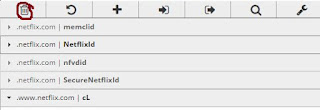

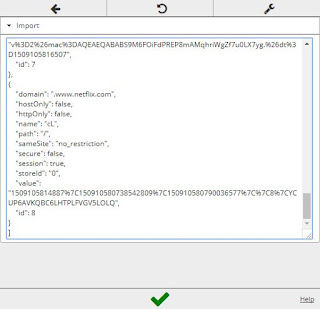

I can't find add to chrome on my for that edit cookies help
ReplyDeleteUse Yandex browser to access
DeleteIs it still working??
ReplyDeletePost a Comment