Are you a student seeking for admission and finding it difficult or doesn't even know how to create a Jamb Profile. So, if you are one of such candidates, then you are in luck as we have done the hard work and will provide you the guide concerning the JAMB 2019/2020 Profile Creation.
The Joint Admissions and Matriculation Board known as JAMB has disclosed January 10th 2019 as the registration date and March 16th 2019 as the exam date of the Jamb 2019/2020. So you need to create a Jamb profile right now if you don't have.
Creating a Jamb profile is not as difficult as you see it. You would need the profile to complete your registration, check your result and admission status So follow the steps below carefully to create one. Make sure you do this on a computer and if you are to use your mobile phone don't use opera mini.
JAMB eFacility Profile Creation
-> Visit the Jamb Portal here
-> Sign up with an active/valid e-mail account as all important information will be sent to the mail.
-> Fill all the required spaces as seen in the photo above.
-> Enter your e-mail address, choose a secret question and answer.
-> Then click on Verify e-mail.
After verification you will see a pop up message like the photo below
The Joint Admissions and Matriculation Board known as JAMB has disclosed January 10th 2019 as the registration date and March 16th 2019 as the exam date of the Jamb 2019/2020. So you need to create a Jamb profile right now if you don't have.
Creating a Jamb profile is not as difficult as you see it. You would need the profile to complete your registration, check your result and admission status So follow the steps below carefully to create one. Make sure you do this on a computer and if you are to use your mobile phone don't use opera mini.
How To Create Jamb 2019/2020 Profile
There are Two (2) ways which you can create Jamb 2019/2020 ProfileJAMB eFacility Profile Creation
-> Visit the Jamb Portal here
-> Sign up with an active/valid e-mail account as all important information will be sent to the mail.
-> Fill all the required spaces as seen in the photo above.
-> Enter your e-mail address, choose a secret question and answer.
-> Then click on Verify e-mail.
After verification you will see a pop up message like the photo below
- Now login to your e-mail address
- Wait till you receive an e-mail address confirmation from Jamb (check Spam folder if you can find it).
- Open the mail and click on Click here to continue your Profile Creation
- Do not delete the e-mail as it contains a Unique code you will need at the CBT centre
After Confirmation of your e-mail address a new form opens
- Fill all Bio-data and Personal information as provided by the form. e.g Surname, First name, Middle name, Phone number, Date of Birth, State of Origin, Nationality. etc.
- Create a unique password that can be easily remembered
- Make sure all information required are fill with the most accurate answer as possible, this is very important.
- Cross check as any mistake may cost you in the future
- Click on Sign Up. a message should says "Your Account Creation Was Successful"
- Now Proceed to Login to see your Jamb Profile.
JAMB SMS (Text) Profile Creation
To create a Jamb Profile via Text message all you have to do is
This is how to create a Jamb profile. Now proceed to a bank and pay for Jamb - a sum of N5,500 is required for this. The bank gives you a PIN number after payment, visit the nearest CBT centre afterwards and pay a sum of N700 to an account which will be given to you there.
After you must have done all these, go back to the CBT centre with the PIN number given to you earlier from the bank after payment with the teller issued to you for the N700 to complete your registration.
Good luck!!! Wish you all success.
Stay glued to this Blog as we will keep you Updated. You can also join Our Telegram Group or Channel for Fast Updates.
To create a Jamb Profile via Text message all you have to do is
- Send your SurName FirstName MiddleName as an sms to 55019.
- Ensure the Name(s) are separated from each other by a space e.g Olawale Tunji Ade
- A Confirmation code will be sent to the candidate cell (mobile number)
- One cell (mobile number) is only applicable to one candidate
- To retrive a lost confirmation code send an sms "RESEND" to 55019 (from the registered number)
- To update or change your name(s) send Correct SurName FirstName MiddleName as an sms to 55019.
This is how to create a Jamb profile. Now proceed to a bank and pay for Jamb - a sum of N5,500 is required for this. The bank gives you a PIN number after payment, visit the nearest CBT centre afterwards and pay a sum of N700 to an account which will be given to you there.
After you must have done all these, go back to the CBT centre with the PIN number given to you earlier from the bank after payment with the teller issued to you for the N700 to complete your registration.
Good luck!!! Wish you all success.
Stay glued to this Blog as we will keep you Updated. You can also join Our Telegram Group or Channel for Fast Updates.



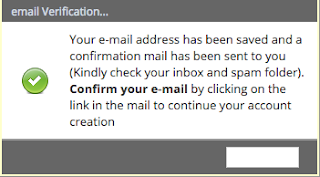


Post a Comment