Hello Browsetechites, I'II be sharing with you guys the new samsung max VPN settings to enjoy MTN mPulse Data Cheat without any file or stress. Guess what Guyz? It is fast, reliable, stable and doesn't require you to import any configuration file.
We will be introducing you to a new VPN called Samsung max VPN. With this VPN, You don't need Http injector or Kpn Tunnel Rev anymore. Samsung Max VPN is very easy to setup and connect in less than 5 seconds.
Interesting Right?.
Like I earlier said, you don't need need to create any SSH Account, you dont need to import configuration file. Also note that this VPN will only work when you have MTN mpulse Data.
Without taking much of our time, let's go straight to the settings.
-> MTN NG 3G OR 4G SIM
-> Use The Default MTN APN Settings
-> MTN mpulse Data
1. Firstly, migrate to MTN mPulse tariff plan by dialing *344*1#. Its' no more compulsory to migrate to mPulse tariff.
2. Secondly, subscribe to mPulse monthly bundle of 1.2gb for N150, Dail *344*2*1*2#
Now Download Samsung Max VPN Here
After that, install and launch the app
On the main page, activate MOBILE DATA SAVING MODE and PRIVACY PROTECTION.
You will see a countdown on when the VPN PRIVACY PROTECTION would stop. To remove the count-down, just click on the last icon located at the bottom right corner of the app and Activate PREMIUM SERVICE for free.
After Doing that the count-down will disapper.
That's all BrowseTechites! Enjoy Your mPulse Data with Samsung Max VPN without Disconnecting, Configuration files or SSH account expires.
Join Our Telegram channel HERE
Join Our Telegram Group HERE
We will be introducing you to a new VPN called Samsung max VPN. With this VPN, You don't need Http injector or Kpn Tunnel Rev anymore. Samsung Max VPN is very easy to setup and connect in less than 5 seconds.
Interesting Right?.
Like I earlier said, you don't need need to create any SSH Account, you dont need to import configuration file. Also note that this VPN will only work when you have MTN mpulse Data.
Without taking much of our time, let's go straight to the settings.
REQUIREMENTS
-> An Android Phone-> MTN NG 3G OR 4G SIM
-> Use The Default MTN APN Settings
-> MTN mpulse Data
1. Firstly, migrate to MTN mPulse tariff plan by dialing *344*1#. Its' no more compulsory to migrate to mPulse tariff.
2. Secondly, subscribe to mPulse monthly bundle of 1.2gb for N150, Dail *344*2*1*2#
Now Download Samsung Max VPN Here
After that, install and launch the app
On the main page, activate MOBILE DATA SAVING MODE and PRIVACY PROTECTION.
You will see a countdown on when the VPN PRIVACY PROTECTION would stop. To remove the count-down, just click on the last icon located at the bottom right corner of the app and Activate PREMIUM SERVICE for free.
After Doing that the count-down will disapper.
That's all BrowseTechites! Enjoy Your mPulse Data with Samsung Max VPN without Disconnecting, Configuration files or SSH account expires.
Join Our Telegram channel HERE
Join Our Telegram Group HERE

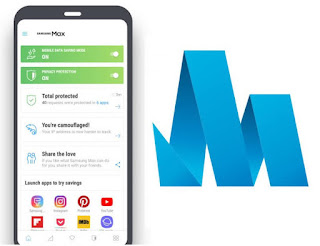



Post a Comment