What's up Browsetechites! Have you been trying to chat with a contact on WhatsApp but you realise the messages you send to the person isn't going, and his/her profile picture, last seen or even status is not showing, then odds are high that you might have been blocked.
So many things can make someone to use the block button on you, but if for any reason at all someone blocks you, just relax! because i'm here today with a tutorial on how to unblock yourself on WhatsApp and even get to chat with the person that blocked you. Isn't it amazing?? Yea it is.
Read Also - Download Latest GB WhatsApp V7.81 For Android
So many things can make someone to use the block button on you, but if for any reason at all someone blocks you, just relax! because i'm here today with a tutorial on how to unblock yourself on WhatsApp and even get to chat with the person that blocked you. Isn't it amazing?? Yea it is.
Read Also - Download Latest GB WhatsApp V7.81 For Android
Steps To Unblock Yourself On WhatsApp
Step 1: Write Down The Number That Blocked You
Firstly Jot down the number of the blocker, then delete it from your contact list.
Step 2: Back Up Your Chat
- You can do this by going to Settings > Chats > Chat backup.
- You'll be prompted to select a Google account where the messages and media files will be stored.
- Once done, click "Back Up"
Step 3: Delete Your WhatsApp Account
- Go to account settings delete your account.
- Once done, you will no longer be active on WhatsApp, and technically, no one can blocks a contact which is not on WhatsApp.
- So, whoever blocks you will no longer have you on the blocked list.
Read Also - How To Activate The Airtel Triple Data Offer Bonus Enjoy More Data
Step 4: Clear Your WhatsApp Data
Navigate to your phone settings > app > WhatsApp and clear the data to avoid any coincidence.
Step 5: Reactivate WhatsApp
Now, download WhatsApp again or get one from a friend through Xender, then register your number.
Step 6: Restore Chats
- After registering, you'll receive a prompt to restore your backed up messages.
- Accept it, then tap next once it is completed.
- Now, your chats will be displayed once initialization is complete.
- After registering, you'll receive a prompt to restore your backed up messages.
- Accept it, then tap next once it is completed.
- Now, your chats will be displayed once initialization is complete.
Read Also - New Update Telegram 5.1.0 Features Tools for Polls And Image Search
Step 7: Re-add Contact
WhatsApp Finally, save the contact of the person that blocked you which you earlier write down.
That's all my Beloved BrowseTechites! You've successfully unblocked yourself. You can now locate the contact on WhatsApp and message him/her. Isn't that savage?.
Don't Forget To Join Our Active Telegram Group and Telegram Channel For Questions Or Discussion.
That's all my Beloved BrowseTechites! You've successfully unblocked yourself. You can now locate the contact on WhatsApp and message him/her. Isn't that savage?.
Don't Forget To Join Our Active Telegram Group and Telegram Channel For Questions Or Discussion.
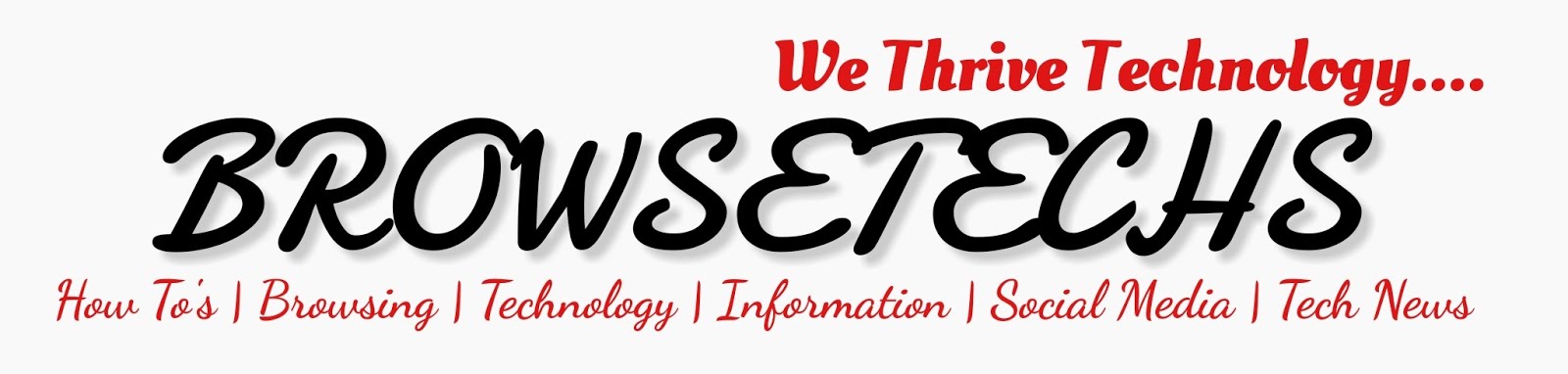

Use the latest version to enjoy more features...
ReplyDeletePost a Comment